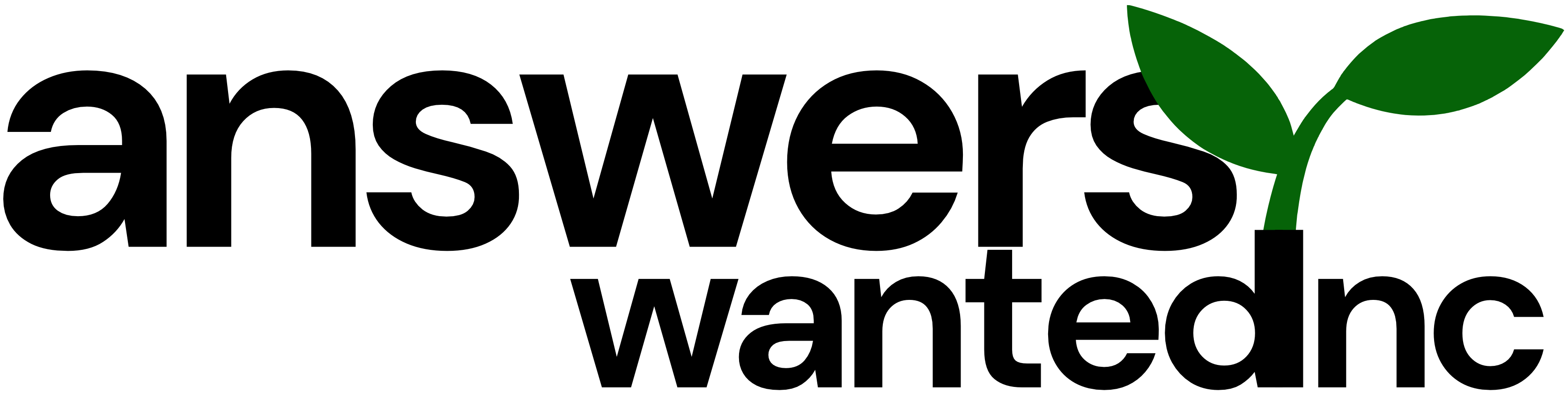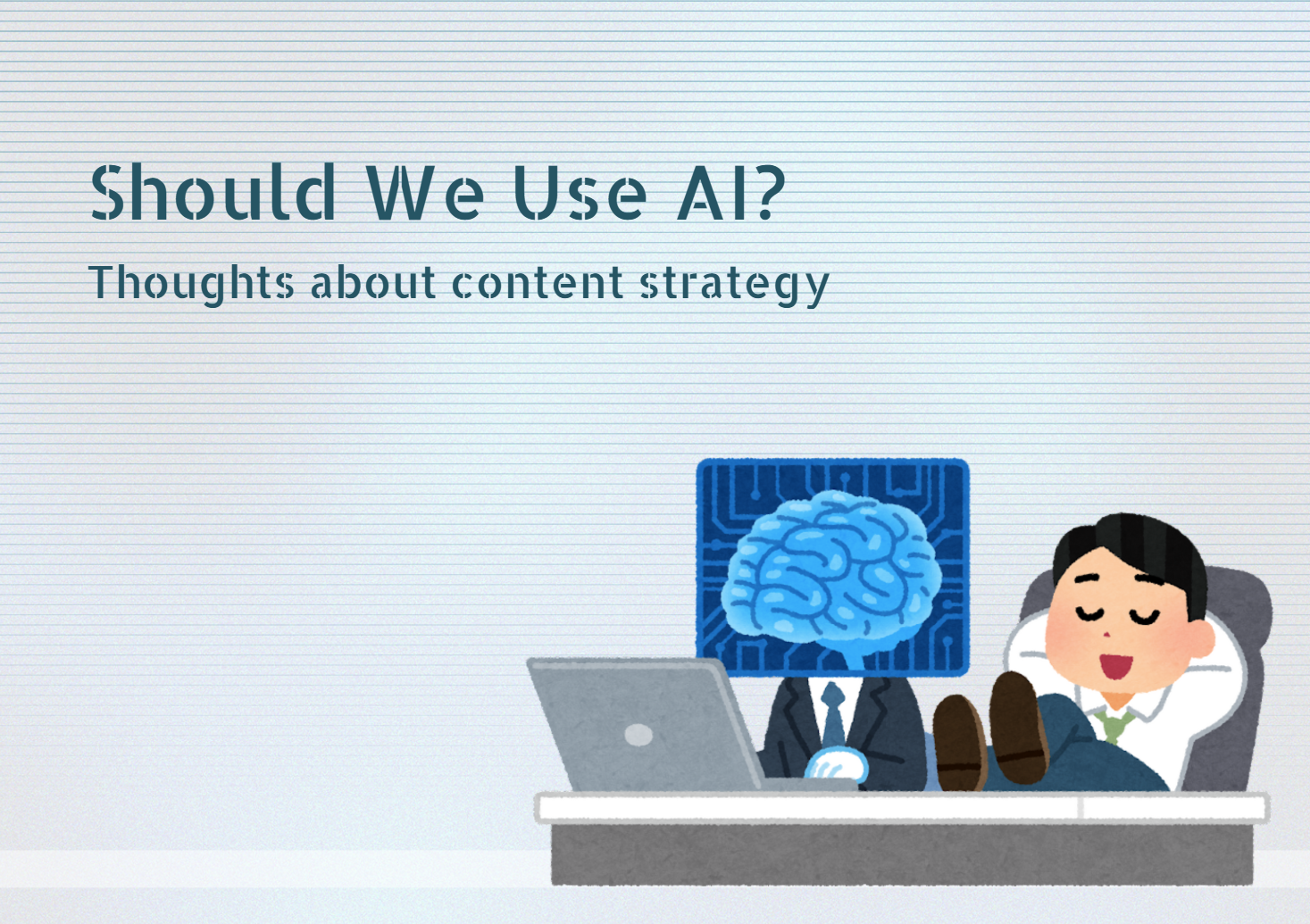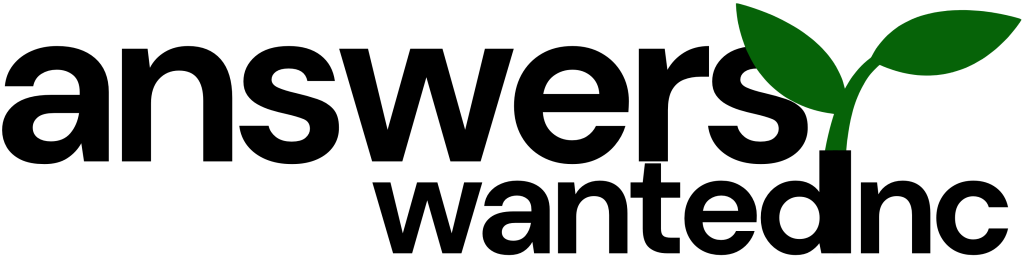Add users
You can add as many users as you need. To add a new user to an account/property/view:
- Sign in to Google Analytics..
- Click Admin, and navigate to the desired account/property/view.
- In the ACCOUNT, PROPERTY, or VIEW column (depending upon whether you want to add the user at the account, property, or view level), click User Management.
- Under Add permissions for, enter the email address for the user’s Google Account.
- Select the permissions you want. Learn more about permissions.
- Select Notify this user by email to send a notification to each user you’re adding.
- Click Add.